Face detection considerations
Face recognition is actually a combination of face detection and face recognition. These two tasks work together.
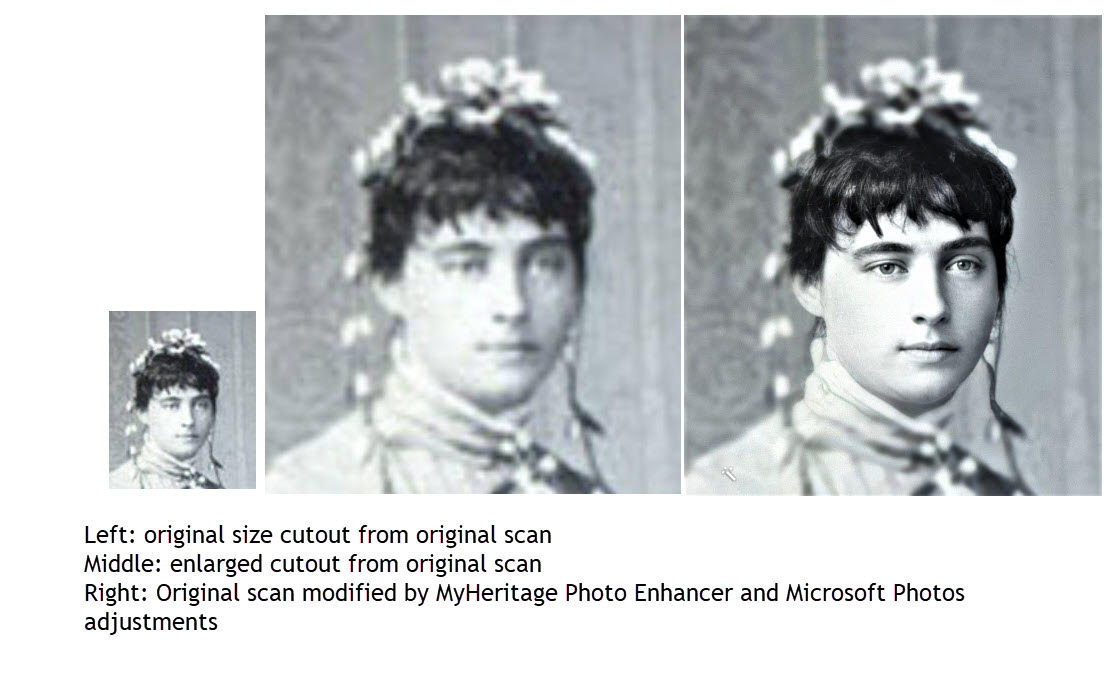
In this post we are discussing face detection as a separate step. Refer to the post on "Better face suggestions" for a discussion of face recognition improvements planned.
If we continue to improve the accuracy of the face detector module, then that saves you time in two ways;
- avoiding having you delete "false positives" (not real faces)
- by not requiring that you add manual faces to correct "false negatives" (missed faces)
Factors in face detection include; resolution, lighting, pose, blur, occlusion.
Tips and tricks:
- our minimum face size is approx. 60 pixels in width
- generally it is less effort (keyboard clicks) to delete false positives then it is to uncover and add false negatives.
- one trick to note - by doubling the image size (simply by blowing it up) so that the smallest faces are greater than 60 pixels in width that can improve the results in most cases if faces are missed on small pixel sized images (roughly a min width of 800 pixels is something to shoot for). a good tool for that is XnConvert or XnResize - in the XnViewMP family.
Another tip is to enhance the quality of your images - if you are dealing with old scans. One tool available is available at MyHeritage - example enhancement steps below.
Related Articles
Better face suggestions
Face recognition is actually a combination of face detection and face recognition. These two tasks work together. Suggestions result from the (second) face recognition step. In this post we are discussing face recognition as a separate step. ...Add an "are you sure" request on the face thumbnail regeneration option
Some users select many, many faces while tagging...using Shift-Click or Ctrl-Click. in the majority of cases to delete the faces. But, if they select a large group of faces, right-click on one of the faces, and want to choose "Delete", but ...Exporting faces
We currently offer the ability to export photos selected via a complex search. Those can be used for slideshows, books or other purposes. But, some users would like to export just the face thumbnails themselves. So this would be feature added to ...Assigning favorite faces to improve recognition accuracy
The current software has a feature that allows you to select your favorite thumbnails for each person. Those are specifically used for recognition purposes and should achieve the goal you are looking for! You can set as few as you'd like for each ...Enhancing images
Do you have some poor resolution images? Perhaps they came from scans of bad images or the photographer (we are not pointing fingers at you) wasn't very good on that day? There is an online service for enhancing photos that uses artificial ...